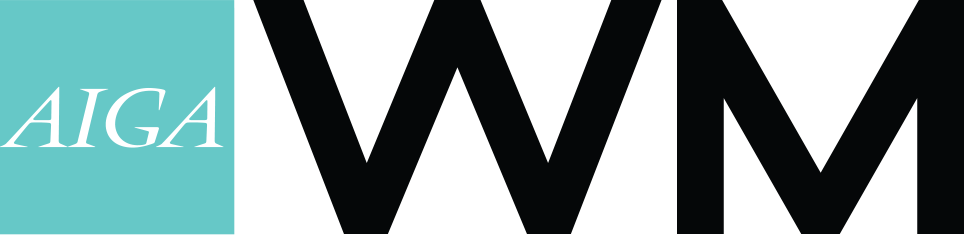This is session #2 of two back-to-back Adobe workshops.
Sign up for session #1, Designing and Prototyping with Adobe XD here.
If you have an iPhone, Android Device, or iPad, you’re holding a powerful creative tool, right in the palm of your hand. From sketching, to retouching, to creating production ready assets, you’ll soon discover that you can do much more than just take pictures or surf the Web on that device. In this workshop, you’ll see how Adobe mobile apps are part of your creative process, give you more freedom, and get more out of the devices you already have.
What you’ll learn:
- We’ll begin by turning photos on your device into color themes, custom brushes, vector graphics and Looks you use and work with in your projects right on your Apple or Android device.
- Make use of integrated apps that let you take initial concepts and send them directly to your favorite desktop apps to perfect and refine.
- Use your Creative Cloud Libraries to save, store, and access assets throughout your creative process.
- Be amazed at how much you can accomplish on a tiny screen.
- Learn how the Adobe mobile apps leverage CreativeSync so that the work you do on your mobile device is instantly available for you to use in desktop apps like Photoshop, and Illustrator.
- Discover the magic of exploring ideas on a touch screen and do things you would never be able to do with pen and paper.
You’ll also have an opportunity to ask all of your of questions about the Creative Cloud desktop and mobile apps.
Audience: All designers and creative professionals.
Assumed knowledge: Basic familiarity with Adobe Photoshop and Illustrator; some familiarity with iPad or iPhone or Android devices.
Keith Gilbert will be leading the workshop.
This is a free event but registration is required.
Thanks to Adobe for sponsoring the event.
Thanks to KCAD for hosting.